Today, I am providing you with one of my favorite plugins: Ali Abdaal’s Picture in Picture Effects Plugin. I have created this effect using Apple Motion. Don’t worry; you don’t have to have Apple Motion on your Mac. Simply download this effect and install it into your Final Cut Pro Effects browser.
If you have Apple Motion on your Mac, simply unzip and paste Ali Abdaal’s Picture in Picture Effects Plugin into your Effects folder under the Motion Templates.
Location to paste the unzipped folder (If you have Apple Motion installed): Movies – Motion Templates – Effects.
Location to paste the unzipped folder (If you don’t have Apple Motion installed): Applications – Final Cut Pro – Contents – Plugins – MediaProviders – MotionEffect.fxp – Contents – Resources – Templates – Effects.

Once you paste this unzipped folder into the desired location, you are good to go. Simply drag this effect from the effects browser inside Final Cut Pro timeline into your video clip, and you will see the magic. Your video will look like Ali Abdaal’s style.

You can customize the position, outer brightness, color, opacity, width, loops, and scale of this effect.
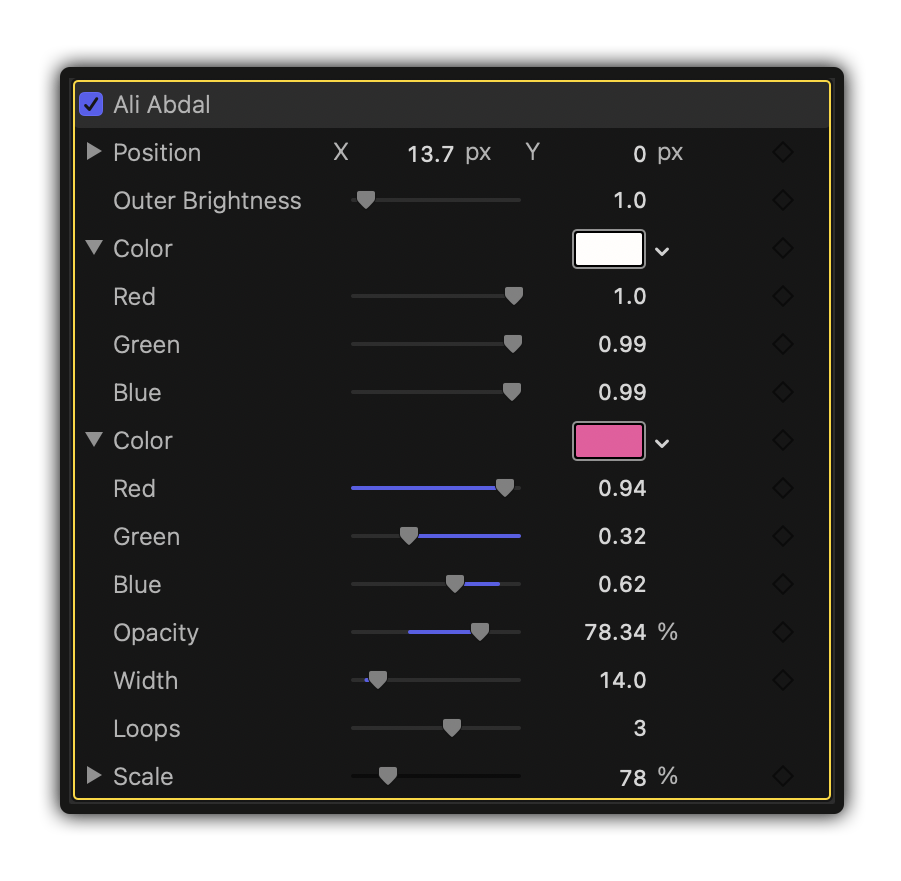
If you like this plugin, please subscribe to our YouTube channel to stay updated with our latest free plugins.

