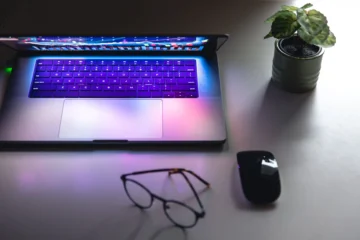About five months ago, I talked about the M1 MacBook Pro, which worked like a champ for two years, handling all of my creative stuff. It’s still a great laptop. I easily recommend this to anyone needing a reliable and fast machine while saving a few bucks.
But guess what? Just a month later, Apple dropped the new M3 chips, which was ten months after the announcement of the M2 family, and it felt a bit rushed. But it conveys an interesting message. Apple is on a mission to boost their Mac sales, especially after experiencing a 34% drop last year, which is quite concerning for the company. But it’s great news for consumers as they remain content with their M1 Macs.
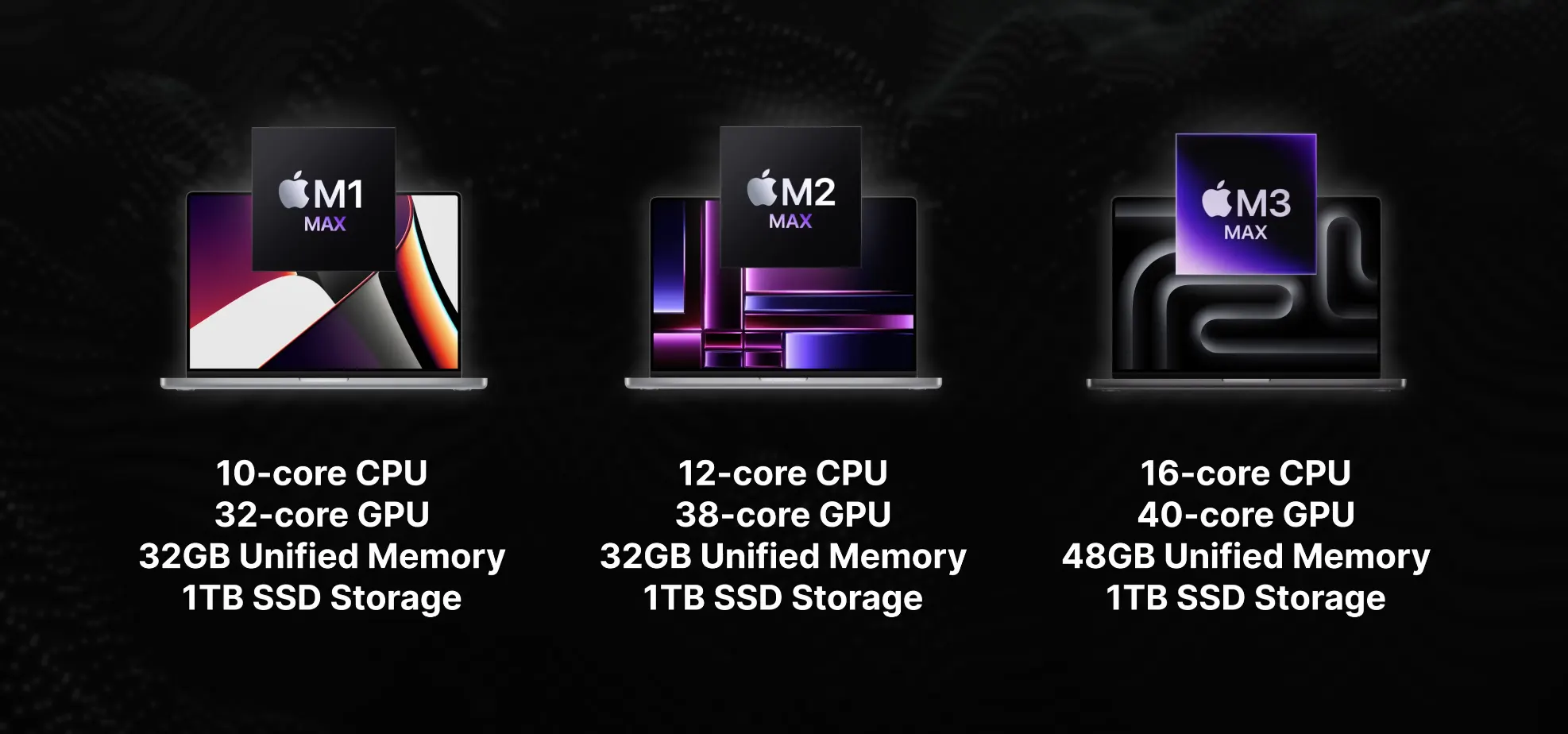
These laptops are speedy and efficient, and they continue to retain their value even to this day. They were just too good to begin with. I was actually curious to compare the architectural advancements from M1 to M3, and I discovered some interesting facts, especially with the Pro series. We went from 33.8 billion transistors to 40 billion, with the M2 Pro only to drop back to 37 billion with the M3 Pro.
Now, keep in mind that this shift is based on a brand new three nanometre architecture, instead of a revised five nanometers for the M2 Pro. Also, the M3 Pro has fewer GPU cores, impacting performance in certain applications as noted in this medium article. But anyway, I decided to explore the M3 MacBook Pro to see what it’s capable of, and Apple loaned us this top-tier 14 inch model carrying a hefty price tag of 7,000 USD, which is almost the same as my car, which is quite mind-boggling.
After using this laptop for about four months, I’ve decided to switch back to my old 16-inch M1 Pro MacBook Pro. Let me explain why the first issue revolves around the smaller screen size. This is a highly subjective opinion, but hear me out for a second. Having used the 16-inch display, it was really hard for me to get used to the smaller form factor. Yes, the compact size offers increased portability and it makes it significantly lighter, £1.1 lighter than the 16 inch to be more precise, and this thing can easily fit on an airplane tray if you fly frequently.

However, I just found myself missing the additional screen real estate for multitasking, especially when I’m compiling data for creating Excel charts that you see on our laptop reviews. Another instance is when I’m editing in DaVinci Resolve. The smaller screen just requires more scrolling to get to certain elements within the timeline. It just feels cramped, and I always end up just connecting it to an external display to get a comfortable experience. I never found myself doing that with a 16 inch MacBook Pro.
The Liquid Retina XDR displays are stunning to work with. This newer MacBook Pro is about 100 nits brighter than the M1 MacBook Pro in terms of peak SDR performance, which is a generous improvement. But yet I can’t help but wish for a higher refresh rate, perhaps going from one 20Hz to 165Hz or more would have been a compelling reason to upgrade for display fanatics like myself.
Not to mention, the other trade-off that I had to deal with was the shorter battery life on the 14-inch laptop. Honestly, I anticipated this from the start due to its smaller battery size. Given the compact form factor compared to the 16-inch model. However, over time, I’ve just come to realize how valuable that extra runtime would have been, especially during travel or when I’m away from a plug.
From my tests, it’s evident that the 16-inch M1 Pro outlasted the 14-inch M3 max by almost four hours under heavy workloads. You can see a similar trend as well, and I want to clarify this isn’t a direct apples-to-apples, no pun intended comparison, since the M3 max might be consuming a little more power than the M1 Pro, but this just paints a picture in terms of what you can expect when you choose to upgrade from the M1 family to the M3, and if you’re planning on downsizing as well now, I’m sure that gap would be narrower if you choose the M3 Pro chip. So if you really care about battery life and if you need all that performance, the 16 inch model is the way to go. I also noticed that the newer MacBook Pro doesn’t hold up that well with standby time, compared to my 16-inch M1 Pro.

Long story short, I just found myself plugging in the newer Mac more often than my trusty old MacBook Pro, so I thought that was something that was worth mentioning.
The next thing, and probably the most important, was the heat output of these machines. M3 Max is no slouch. Apple has crammed 92 billion transistors into this teeny tiny three-nanometer SOC. It’s also got a few more CPU cores and a heck of a lot more GPU cores than the M1 Pro chip. So naturally, that leads to a hotter running chip. And I’ve noticed fans going all in to cool the hardware. To give you a little bit of perspective, my 16-inch M1 MacBook Pro was dead quiet under full core workloads, which was one of the reasons why I just loved using this laptop. A lot of that can be attributed to the bigger chassis and a more robust cooling system.
The 14-inch, on the other hand, was just trying way too hard to cool the specked-out M3 processor. It might not be the same with the M3 Pro, but I will say that the fans don’t sound like jet engines. I’m actually still impressed with how relatively quiet they are, but it’s just something that I noticed when I switched over to this laptop. Now there is a setting where you can run this chip in a lower power state, but keep in mind that that drastically reduces the performance by cutting down on power, resulting in lower clock speeds and temperatures. I feel like this is an option that I would use if I’m anxious about battery life, and if I’m doing lighter tasks that don’t involve pushing the CPU to its limits.

Now, while we’re on the topic of performance, there’s no denying the fact that the M3 max is an absolute beast when compared to the M1 Pro. The results that you’re seeing here clearly favor the new SOC, but we expected that rendering projects are notably quicker than on my M1 Pro. Exporting photos are exceptionally rapid, with 128GB of memory packed into a 14-inch laptop boasting this level of performance, there shouldn’t be any excuse to get any work done. We respect the fact that this technology exists, but I simply can’t wrap my head around how expensive this thing gets. I’m not telling you to go shell out $10,000 for a laptop I wanted myself. If anything, I consider this as an opportunity to showcase what these chips are capable of, and my intention with this article was to hopefully offer some insight for those considering the M3 Pro or the M3 Max MacBook Pro, these chips are highly capable guys.
If you’re a creator, computer engineer, music producer, or just anyone who needs a reliable machine that can last longer, it’s basically an investment. These Macs won’t go wrong, especially if your workflow supports Apple silicon. Also, if you’re configuring the specs, just be mindful of what your actual needs are rather than what might seem desirable, because those two things are completely different, and that can also prevent you from burning a hole in your wallet. The exterior design on the MacBook Pro has remained mostly consistent. The only noticeable tweak is obviously this new Space Black colorway, though to me it looks more gray than black. Apple has claimed that they’ve treated this with an anodized seal to resist fingerprints, and it does a pretty decent job at that.
I’m someone who just likes to clean my tech often. I do it every week, but I still end up finding some smudges here and there. On the bright side, the anodized surface seems to have been pretty durable. I haven’t noticed any scratches or wear around the USB ports after four months of use. Now I get that four months isn’t enough to judge the laptop’s looks, but if you’re worried about scratches, especially on the darker Space black model, I would just recommend getting the silver one because this thing is still holding up pretty well. The build quality remains excellent, but that’s no surprise. The aluminum chassis feels robust, and the unibody design provides a simple and solid vibe. And that’s something that I’m still searching for on Windows laptops. While the newer G14 from Asus and the Razer Blade 14 from Razer come somewhat closer to this, it just doesn’t quite match the MacBook Pros, especially when it comes to the keyboard flex. There’s absolutely none on this laptop. The hinge is super smooth. I also particularly love the one-hand opening mechanism. It’s so satisfying. I actually particularly enjoyed the satisfying magnetic snap when closing the laptop. It’s the attention to detail that just makes it an overall satisfying experience.
The keyboards on these Macs aren’t the best I’ve encountered superior ones on Windows counterparts. However, they do get the job done, and they feel pretty much the same compared to my M1 Pro MacBook Pro. When I set this thing up, I do remember the keys being completely matte and finished, but over time it looks like they’re actually starting to show some shine with extensive use. So, I think in the next two years, these things are probably going to wear off easily. It would have been thoughtful if Apple added an extra fingerprint-resistant layer to enhance the durability of these keycaps, but this is what we have for now, and quite honestly, I feel like it’s not acceptable for a laptop that costs so much.
The trackpad, on the other hand, is fantastic. Guys. I just can’t stress enough how great they are on these laptops. Apple has just nailed the perfect blend of responsiveness, smoothness, and the natural gestures within macOS. The haptic motors replicating the primary and secondary clicks work beautifully, and it’s one of the reasons why I just don’t bother carrying an external mouse when I’m traveling. I can comfortably edit a video using this trackpad and something that I’m struggling with on windows laptops. Also, I do want to mention that the trackpad on the 16 inch model is slightly larger, which I tend to prefer a lot more. So again, that’s a subjective opinion, but something that was worth mentioning.
The other thing I also noticed is that the speaker quality or the sound quality coming out of these built in speakers, the 16 inch is way superior than the 14 inch, because the 14 inch has smaller drivers compared to the 16 inch model, because obviously you can fit more into a bigger chassis as opposed to the 14 inch model. So if you do value the entertainment experience or, you know, if you listen to a lot of music, if you watch a lot of movies, you’re definitely going to like the 16 inch MacBook Pro or the 14 inch.
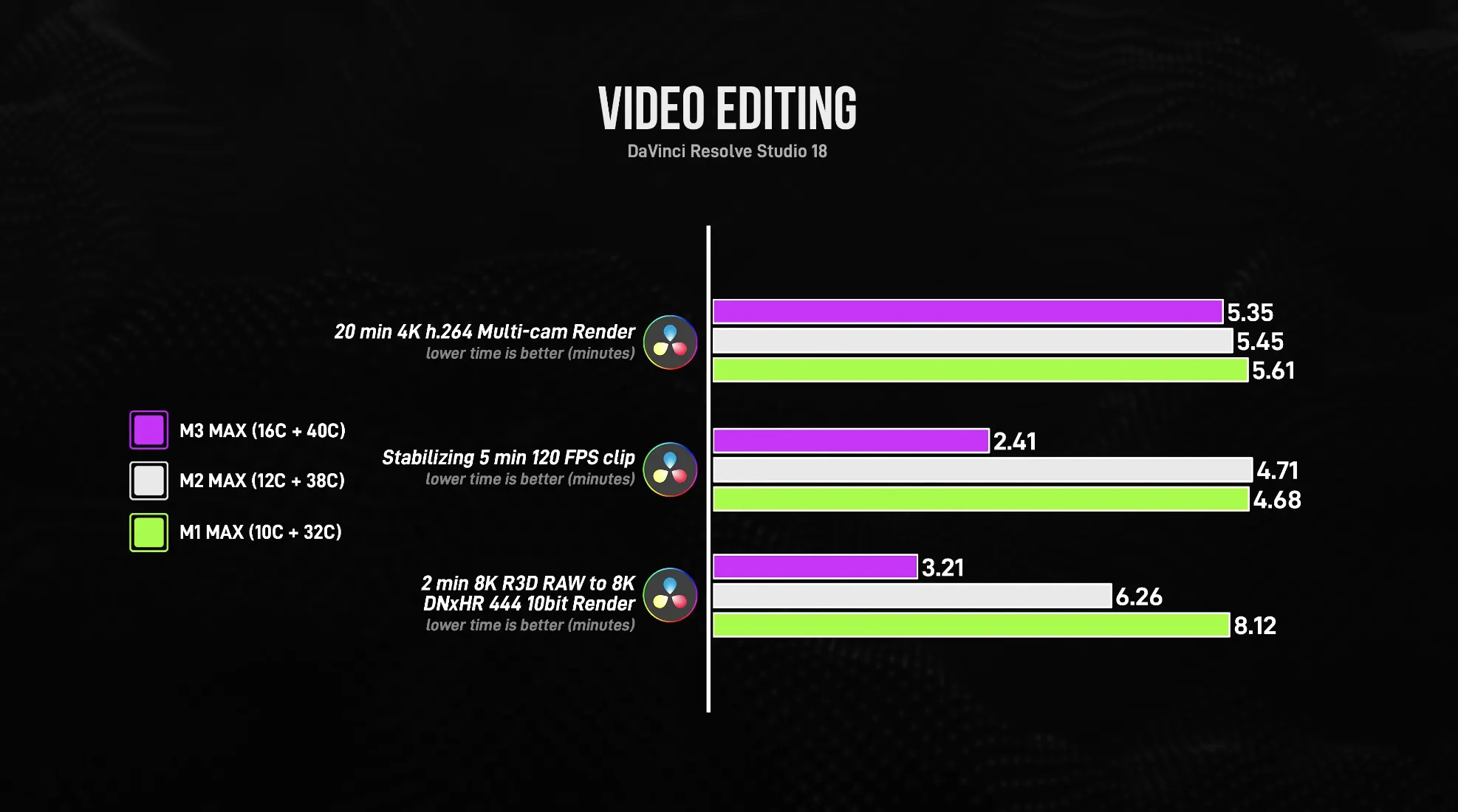
Now, the software experience with macOS has proven to be robust and reliable. Unlike windows, where updates can occur randomly even though you can set it to manual mode, macOS Sonoma actually works really well in that manual mode, ensuring a smooth workflow without any unexpected interruptions. It boasts a simple and intuitive interface, making it easier to adapt to, and its seamless integration with Apple’s hardware ecosystem is a definite plus. Features like AirDrop, for instance, makes my job a lot easier when transferring media to my iPhone, especially when I’m creating content for platforms like Instagram. I still use some third party apps to optimize my productivity, like rectangle for better windows management. Apple can certainly learn a thing or two from Microsoft in this area. I also love how you can simply drag the cursor all the way to the bottom right-hand corner to quickly jot down notes. The screen capture tool has been a lifesaver to me. If I need to capture pricing information for my laptop reviews or smartphone reviews, I might dive into some more of the nuances in another video with macOS.
The last thing you want is just to be held back by software bugs with updates So to conclude, this 14-inch M3 Max MacBook Pro was a blessing in disguise. While this form factor isn’t for me, I’m actually grateful that I was able to experience the exceptional performance it delivered. Compared to my previous M1 Pro MacBook Pro, it also served me as a reminder that faster export times don’t necessarily equate to a better creative output. Ultimately, a laptop is simply a tool that’s meant to facilitate productivity, and the 16 inch M1 Pro, with its ample screen, real estate, and extended battery life with over 15 plus hours, is all I need.
So if you’re in the market for a brand-new MacBook Pro, just get one. It doesn’t matter if it’s an older M1 Pro or a specked-out M3 Max, it’s still going to get you from point A to point B.