We’ve got three really powerful MacBook Pros with the Max variant Apple silicon chip over the last couple of years. The M1 Max, the M2 Max, and of course now the M3 Max. But how do they stack up against each other during real-life tasks?
The things that we do on these machines every single day and more importantly, which one should you buy? If you want an M1 or an M2 Max MacBook Pro, Apple obviously doesn’t sell them new anymore, so you’re going to have to go and get them refurbished or secondhand, which also means that you can’t customize your configuration. But the trade-off is you can generally get them between 20 and 40% cheaper than the brand new M3 Max version.
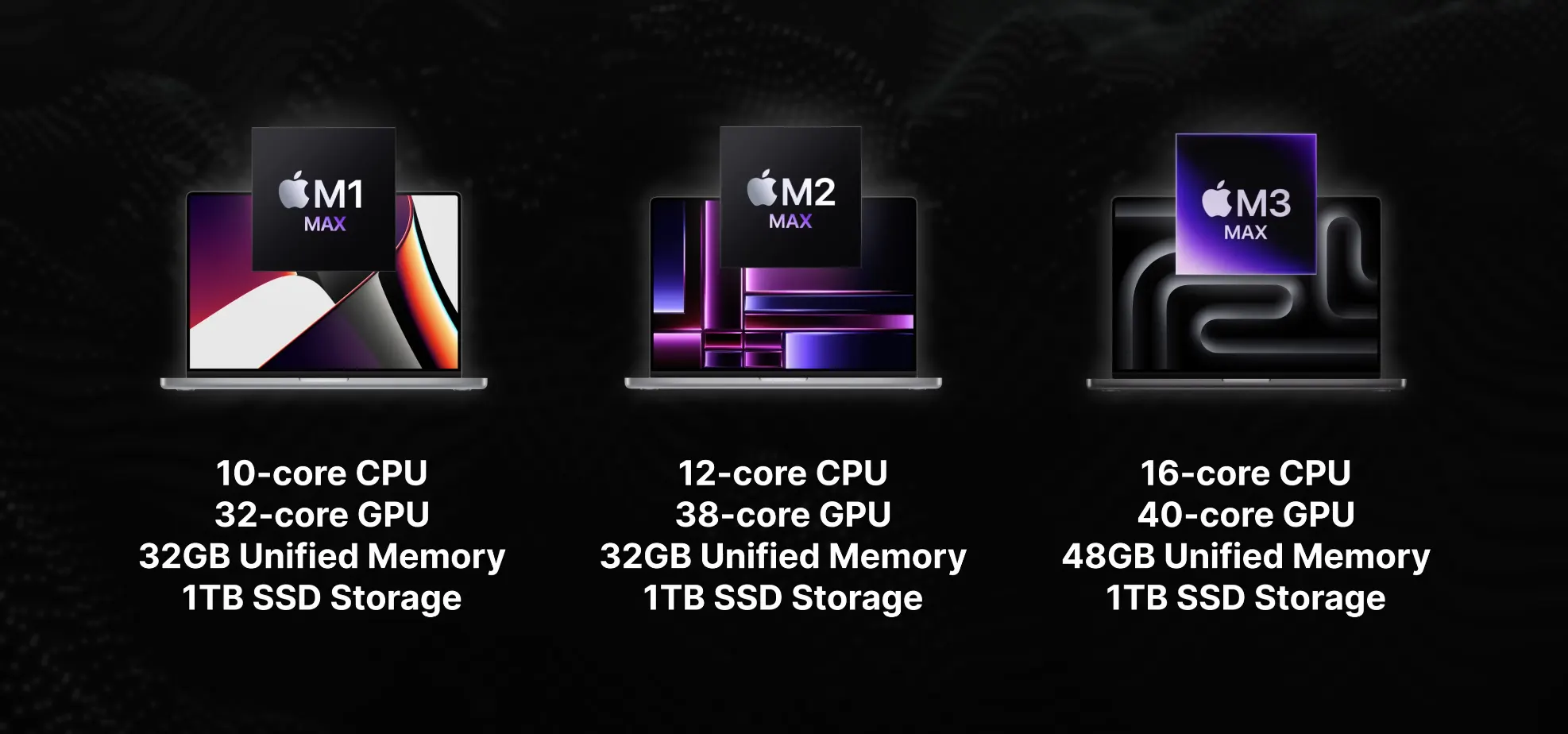
I’m comparing the 16-inch MacBooks, but the 14-inch MacBooks are identical, just smaller. For this comparison, I’ve maxed out the CPU and GPU cores on each one and left everything else the same. Quick side note here, if you want the most powerful version of the M3 Max chip, it comes with a minimum of 48GB of RAM. You can’t select anything lower, so just keep that in mind throughout this video. The M3 Max has an additional 16GB of RAM or unified memory compared to the M1 or M2 Max.
Now, in terms of physical differences, all three generations are exactly the same same ports. Chassis dimensions. Although the M3 Max MacBook Pro screen does get brighter than the others, the three chips are also very similar, but the M3 Max has a few special upgrades. It uses a brand-new three-nanometer process, which provides a performance and efficiency boost. It also has a new media engine that supports AV1 encoding, and this is mainly going to come in for power-efficient playback of streaming services to help extend battery life. Plus, the GPU gets a few cool upgrades like dynamic caching, mesh shading, and hardware-accelerated ray tracing. If you want that new space black color, it’s only M3 max.

So let’s jump into some of the performance differences. And I’m also going to try not to get too technical in this article. I just want it to be for the average person who’s just trying to choose between these models and find the best one suited for their workflow.
So first things first, you are going to be spending 90% of your time just doing everyday tasks on these laptops, right? So multitasking with 10, 15, 20 browser tabs, emails, word documents, all that kind of stuff, and you are not going to be able to tell a difference between any of these three chips. The reality is if you buy a max variant MacBook Pro, it’s going to come with a minimum of 32GB of RAM, and that is plenty for just everyday usage and emails and web browsers. You are only going to notice a difference when it gets to more demanding tasks. So starting with the CPU, each generation gets a slight bump over the previous one in individual core performance.
Multi-core, however, is completely different. The M3 max is significantly more powerful than previous versions. Now. This also translates into real-life differences, like compiling a large code base, for example, but is waiting 8 minutes versus 11.5 minutes for a large code base to build a big deal for you? Maybe not. So it seems the switch from five nanometers to three-nanometer technology, and also the CPU core improvements and just the additional performance cores on the M3 Max definitely does have an impact here, but it is going to cost you now.
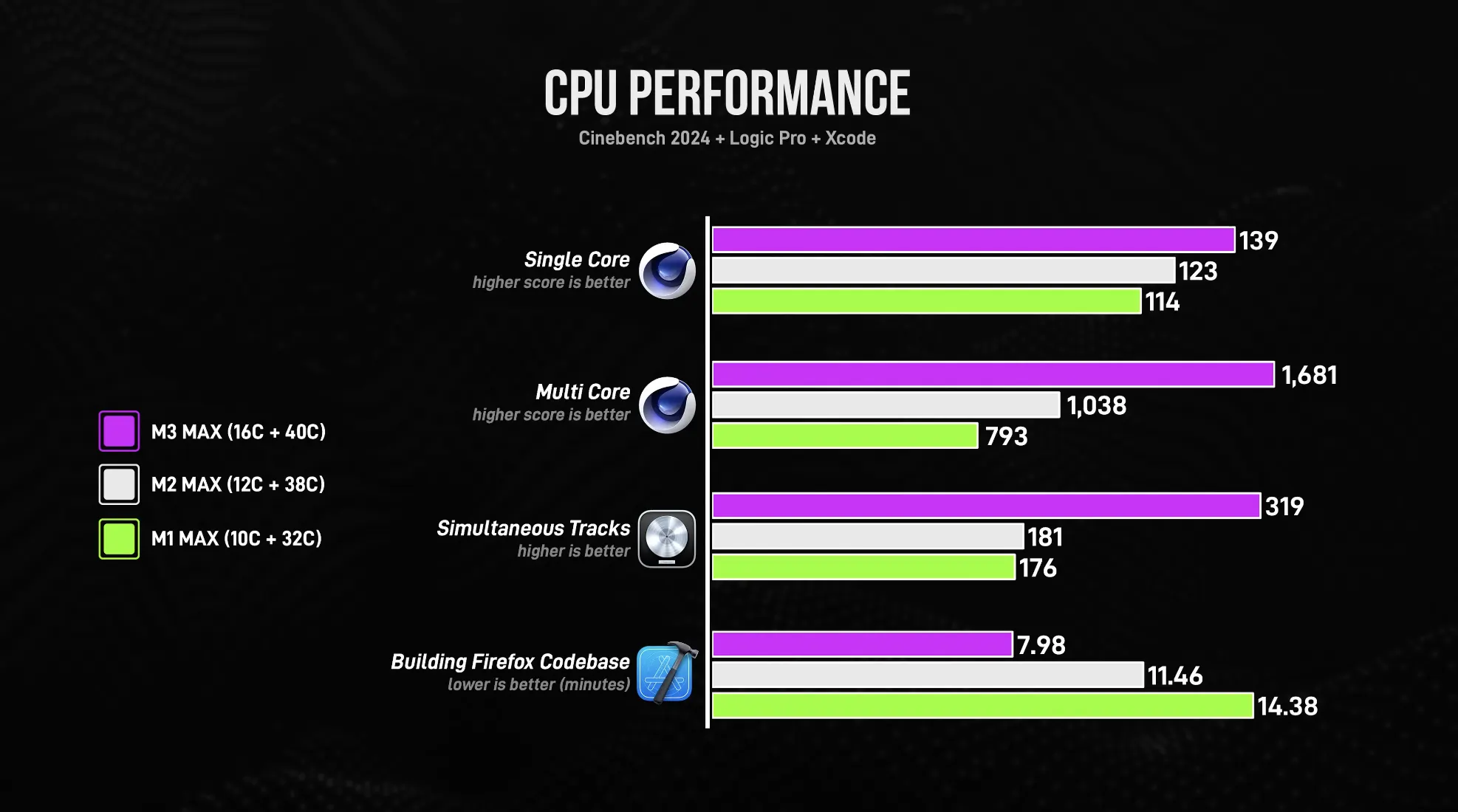
CPU performance is also quite important for creative workflows. Photoshop, for example, relies heavily on single-core performance. Others see a modest boost going from M1 Max to M2 Max and then a bigger jump to M3 Max. By the way, if you’re wondering what Pugetbench is, combines a whole heap of stuff like timeline scrubbing, playback, rendering, and effects or plugin performance, etc, and then gives a combined score.
Moving on to video editing. I wanted to take a more real-life and realistic approach to this instead of just, you know, rendering a bunch of videos and saying, yep, this one renders X minutes faster. So what do you do 90% of the time while video editing, scrubbing, and playing back the timeline, right? So I loaded up a multicam timeline with four cameras, all in 4K and with some color correction. I also tried a more intensive timeline with 2 or 3 lights, some pretty heavy color grading, and also the noise reduction cranked up to the maximum, which absolutely destroys timeline playback in my M2 Pro MacBook Pro, and there was almost no difference between all three chips when scrubbing and playing back the timeline.
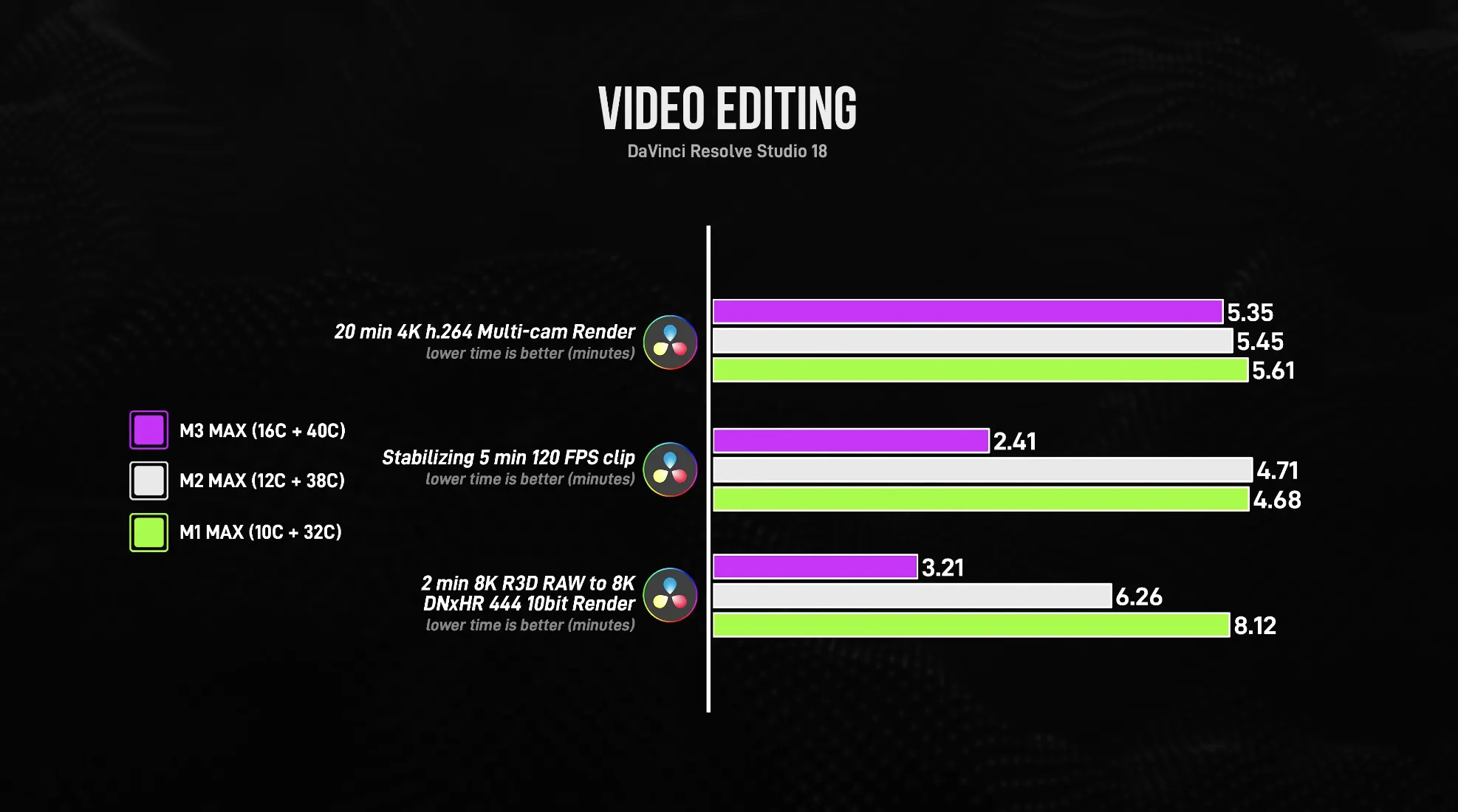
I seriously had all three in front of me at once, and if it was a blind test, I would not be able to tell you which one was the most powerful and which one was the M1 Max. And when rendering most video projects, you’ll also see pretty much zero difference in render time. This similar performance across all of these areas is because all three chips have the same hardware video encoders and decoders for H264, ProRes and Hevc. As you can see though, the M3 Max really shines if you use those super GPU-intensive effects or plugins like applying stabilization to a 120 fps 4K clip or rendering using non-standard codecs that the hardware encoders can’t support.
Moving on to 3D workflows like Blender or Cinema 4D M1 Max really starts to fall behind here. It’s got less GPU cores and there’s also less power going to those cores. As a result, M2 Max is twice as powerful in real-life workflows, and then M3 Max is twice as powerful again. This is where we’re really starting to see those GPU-specific improvements on the M3 Max kick in except hardware-accelerated ray tracing. So I downloaded the blender 4.0 beta, which supposedly has better ray tracing support, enabled metal RT in the settings, and saw roughly an additional 25% improvement on the M3 max. But remember that we are still very early on. This is beta software so it’s going to take some time for the true potential of hardware-accelerated ray tracing to really become apparent because right now there’s very, very limited support. And it is going to take some time for that to change.
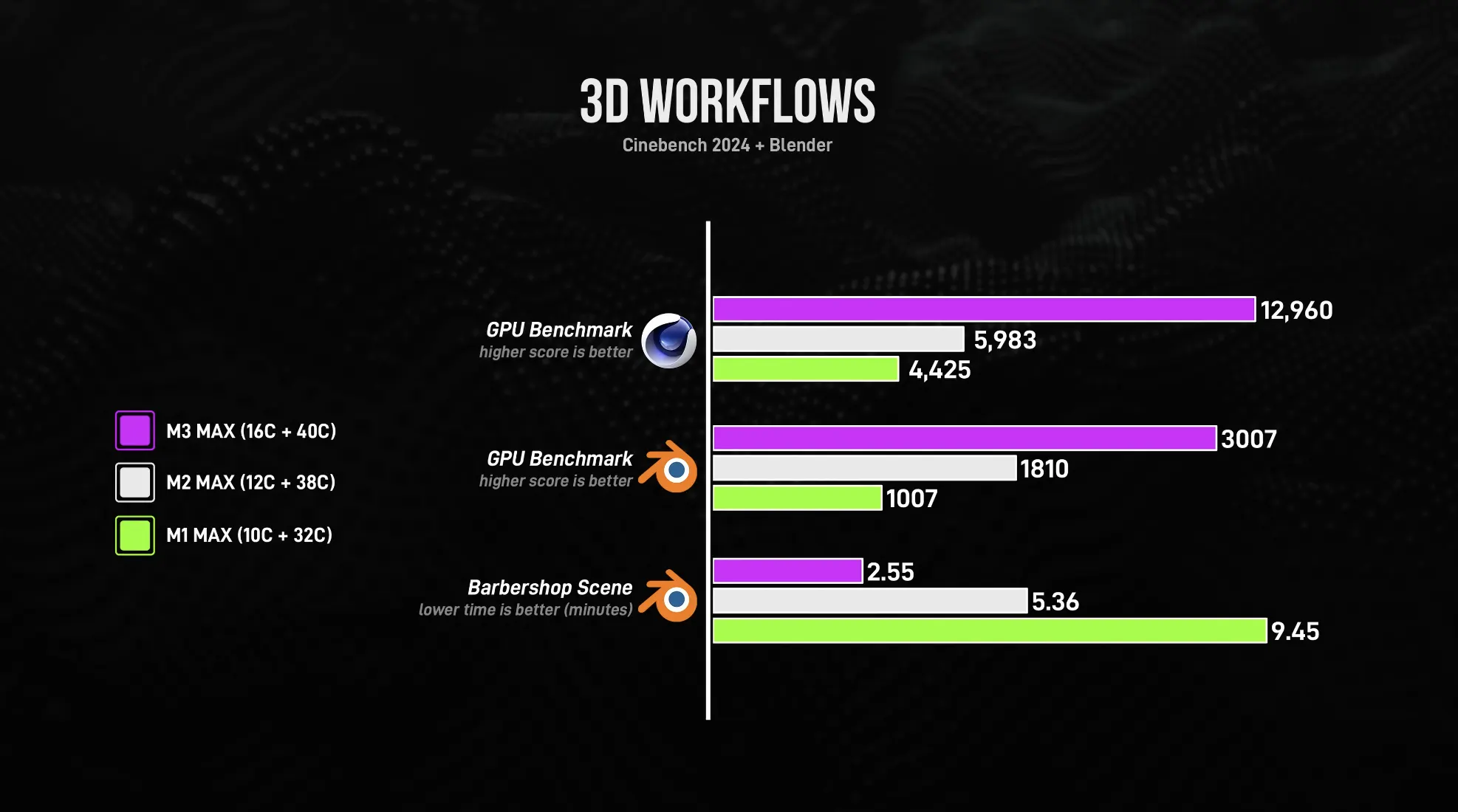
This is pretty much the same for gaming. I mean, ray tracing currently doesn’t add any real performance benefit. So despite all the GPU improvements in the M3 Max, there’s not a huge difference between it and the M2 Max or even the M1 Max. If you’re playing games that aren’t fully optimized or are native to Apple Silicon, like Tomb Raider, for example, and this is indicative of many other games. Now, I did try the Apple Silicon optimized Resident Evil Village, and the performance was really similar on M2 and M3 Max. I couldn’t really notice a major difference, and M1 Max was pretty good too, but I did notice just slightly more stuttering and dropped frames and just overall slightly less performance.
Now, in terms of battery life, I really don’t like doing all of those unrealistic 16-hour straight video playback or you know, unrealistic benchmark tests out there. Because the reality is, if you’re just using these Macs as you normally would, so email, web browsing, some YouTube videos, etc., the battery life is going to be pretty much identical across the board. And even if you start moving to some more performance-heavy tasks like rendering or gaming, for example typically I find that at least myself and people that I know are doing those tasks at a desk right near a charger or a power outlet, so the battery doesn’t really factor in there. And even if you are on battery and doing those intensive things, there’s just not a massive difference between the three of them.

Remember, if you are buying a used M1 or M2 Max MacBook Pro, the battery is going to be a little bit consumed when compared to a brand new M3 Max MacBook Pro, so it’s very difficult to really compare battery life across all three.
The key takeaway here is that you don’t need to worry about battery life when choosing between these three chips, so let’s combine all of this data and all of this information into some actionable recommendations. So first of all, if you currently have an M1 or an M2 Max MacBook Pro, there’s definitely no reason to update to M3 Max. I mean, look, if you’re billing clients at like 100 bucks an hour or something like that, and time is literally money to you. Okay, maybe. But as you’ve seen with all of these real-life workflows, there’s not a massive difference between M2 and M3 max and even sometimes M1 and M3 max.
Now, if you’re looking at buying your first ever Max variant MacBook Pro, it mostly depends on the secondhand pricing in your area But here’s my opinion. So I think the M1 Max is still a really powerful all-rounder, especially with CPU-related tasks. It’s also the cheapest because it’s the oldest, and although it still keeps up overall really well with the M2 Max, its GPU does start to fall short in a lot of areas.
Now, the M3 Max is of course the best, right? It’s the most powerful in most areas. There’s a relatively big gap between M2 Max and M1 Max, but it’s also the most expensive by quite a bit, and that is not going to change until the M4, Max or whatever Apple calls the next version is released, and that could be six months, 12 months, two years from today. That’s really the only thing that’s going to impact the price of the M3 Max.
So if you’re looking for the best bang for buck, I think a refurbished or lightly used M2 Max is a really solid option. You’ll still get quite good CPU performance, and although the GPU doesn’t get all those really nice upgrades that the M3 Max has, like hardware accelerated ray tracing, I find that the M2 Max GPU and just the raw performance it has is enough to pretty much brute force most tasks and get it relatively close to the level of the M3 max.

I also think you should still consider the M1 Max because I don’t know about you, but for me personally, I was really surprised at how well it kept up with the M3 Max, particularly if you can get a really good deal on a secondhand version. The M1 Max is now technically two generations out of date. If you can call a laptop released in 2021 out of date. But basically, that means that secondhand prices dropping and it’s actually getting lower and lower every single week.
Hopefully, that made it a little bit easier for you to choose between these three really powerful chips.




