Today, I will tell you how I would start from scratch if I forgot everything that I knew about video editing.
For some context, I started video editing in 2019, and after one year, I began freelancing. I have worked on thousands of projects with clients from over 40-plus countries. I also became a top-rated Fiverr seller. After freelancing for three years, I decided to start my video editing agency. Fast forward to today, and I have a team of seven editors, generating thousands of dollars every single month.
If you stick around, I will tell you everything that I have learned in the last five years. I will also provide you with free resources, guides, templates, and, most importantly, how to get regular clients. So, here is a seven-step process that I will use to start from scratch and go to the advanced level.
I have designed it in a way that anyone can earn up to $5,000 per month using this.
Before we get to the steps you will need a device to edit these videos. I would suggest learning video editing on a laptop or a PC instead of a mobile phone because, let’s say, in the future, you get a big project, and the file size is large, your mobile won’t be able to handle it.

Step One: Choosing the Software
In the industry, three software are widely used: Adobe Premiere Pro, Final Cut Pro, and DaVinci Resolve. In this article, I have included free courses for all three software. I have also included an article – Final Cut Pro, Premier Pro, or Da Vinci Resolve, which compares all three software, outlining the pros and cons, and helping you decide which software is best for you.
Free Courses:
Step Two: Software Basics
After selecting the software, spend a lot of time getting familiar with the interface and the timeline. Learn how to create different cuts. Learn how to use different tools. Learn how to import and organize files. Initially, you can record yourself or capture some videos and then try to edit them. If you want professional short clips, you can check out sites like Pexels and Pixabay, where you can find free clips to save you time.

Remember, the first video that you create is just for you to explore the software. And let’s be honest, your first video won’t look that good. I still remember the first video I edited on my Instagram, but it’s something I love creating. As you get used to the software, focus on learning keyboard shortcuts; this will save you a lot of time in editing. Learn how to edit music with beats. Also, learn the basics of sound design and color correction. Don’t forget to master the basic cuts and storytelling techniques.
Free shortcut guides for all 3 software:
Step Three: After Effects / Apple Motion
Step three is learning advanced techniques and After Effects /Apple Motion. These days, anyone can edit videos on their mobile phones, so clients are looking for people who can do more than that. I would suggest learning advanced techniques like color grading, motion graphics, 3D tracking, rotoscoping, and other visual effects. While learning these techniques, I would highly suggest learning Adobe After Effects if you are a Premiere Pro user or Apple Motion if you are a Final Cut Pro user. A few months of practice will help you stand out in the market. Learn how to hook someone. Learn how to create suspense. Learn how to make things more interesting. Don’t put too much focus on the tool and too little on the story. Learn how to edit videos with a high retention rate, meaning that people should not lose interest in your videos.
Step Four: AI Plugins & Resources
Step four is AI plugins and resources. Back when I started in 2019, it was not a big deal, but if I were starting in 2024, not learning AI tools would be a foolish thing. AI tools can now do most of the time-consuming part of the edits so that you can just focus on the creative part. From simple tasks such as creating cuts and removing poses to complex VFX, work can be done using AI tools. Consider using AI tools like Descript, Firefly, and Runaway.
If you are into podcast editing, I would highly suggest using Auto Pod, which can edit the entire podcast in just a few seconds. Now, another thing when you’re working for clients, you can’t use the content you find on the internet, so you would have to get licensed resources. For that, there are sites like Storyblocks, Shutterstock, and envato elements. You can also find pre-made text animations and templates, which you can use in your edits to make them more attractive. Instead of making graphics from scratch, try using these already-made templates. Similarly for music, you can check out Epidemic Sounds, where you can get copyright-free music, which you can include in your client work. All of these are paid websites, so I would suggest you get some clients first and later incorporate these into your workflow.
Step Five: Portfolio & Showreel
Step five is creating a portfolio and showreel. I always say this is the most important step. Each time you reach out to a client, they’ll ask for your portfolio. Even today, whenever I reach out to a new client, they ask for my portfolio and showreel every time. Your portfolio should reflect your versatility as an editor. In simple words, show the work that represents the skills that you have. You don’t have to include 20/30 videos, just have 3 to 4 good videos, that are relevant to the industry.
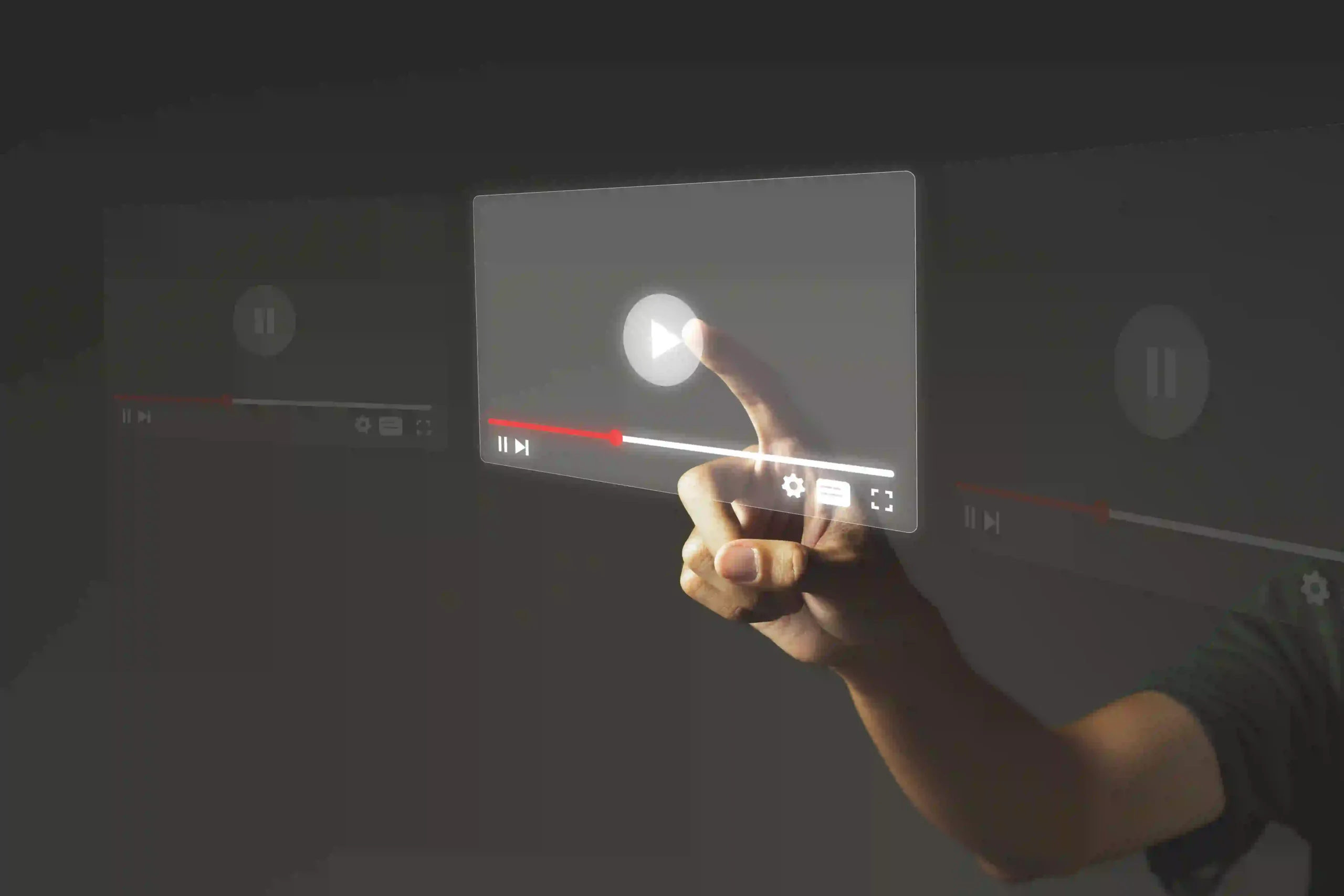
For example, if you are reaching out to Instagram influencers, include 3 to 4 well-edited Instagram Reels, and if you are offering general video editing, include three to four videos that showcase all the skills that you have, which include trimming, merging, motion graphics, color correction, color grading, rotoscoping, keying, etc. Now, once your portfolio is ready, it’s time to earn some money.
Step Six: Earning Money
Step six is earning money. To simply earn money, you would need some clients. Now ask yourself, where do you think people go to find video editors? They go on freelance platforms like Fiverr, Upwork, Freelancer, People Per Hour, LinkedIn, etc. So, you want that when they search for a video editor, your profile should come up for that. You can create a profile on any of these platforms and make sure you optimize it so it shows up on the first page. I sell my services on Fiverr, my business website, and LinkedIn. Similarly, you can choose multiple platforms and start selling your services. Fiverr has worked well for me. I get 3 to 4 clients daily from Fiverr.

Apart from that, if you don’t want to do freelance, you can go the traditional way which offers a more stable income. So basically create a good resume and a good portfolio and then apply for jobs on LinkedIn or any other platform. A lot of companies are looking for good video editors, so there’s a lot of opportunity. Now if you still want to freelance, there are other ways to get clients like running Instagram or Facebook ads.
Step Seven: Automation
Step seven is automation, delegation, and creating systems. So if you follow all these steps in no time, you will have a lot of work that you can’t manage all that alone. I think you can look out for more help if you want to work alone, you can increase your prices, but if you want to earn more by doing less, you can start your video editing agency like I did, where you can hire new editors who can do the work. You can delegate the work to them so you don’t want to burn out by working a lot. It’s always good to get help and divide the work. Always try to create systems so that the work keeps on getting easier. You can also use management tools like Trello and Notion to track all the work that you have.
So there you have it. Everything that I would do if I had to start from zero today. If you’re still reading this article, I know you’re serious about this, and here’s a pro tip for you make sure along with video editing skills, you learn soft skills like communication, management, and business skills. This will help you get high-paying clients and earn a lot of money. If you enjoyed the article, share this article on your social media. Thanks




